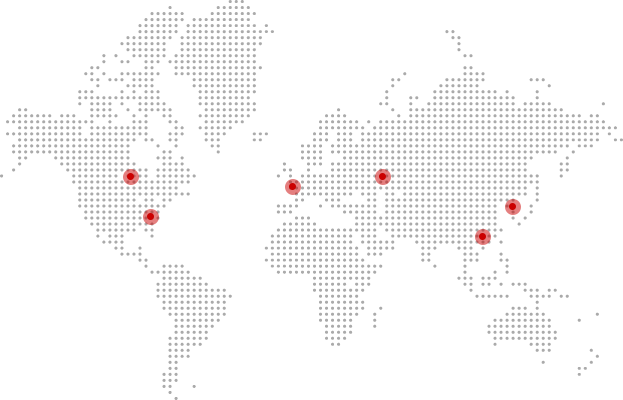CREO vs. SolidWorks: Which CAD Software Is Better for CNC Machining?
Computer-Aided Design software plays a vital role in CNC machining. It enables precise modeling, reduces errors, and streamlines the production process. Among the numerous CAD tools available, CREO and SolidWorks stand out as leading choices for professionals.
Understanding the differences between CREO and SolidWorks is crucial for optimizing CNC machining workflows. Choosing the wrong software can result in compatibility issues, design inefficiencies, and higher costs. This article will serve as a guide to make an informed decision.
This comprehensive comparison highlights the features, applications, and suitability of CREO and SolidWorks for CNC machining. You will gain insights into how these tools cater to various industrial requirements.
What Is Creo?
CREO, developed by PTC, is an advanced CAD software known for its parametric design capabilities. It is widely used in industries such as automotive, aerospace, and medical equipment manufacturing. CREO’s modular structure allows users to choose specific packages like CREO Design Essentials, CREO Simulate, and CREO Schematics.
The software offers robust modeling features, including CREO Parametric, which is ideal for creating intricate parts and assemblies. Features like CREO Illustrate and CREO Schematic further enhance its utility for complex designs. CREO Student versions provide affordable access to learners, while CREO Pricing for professional licenses is flexible, with multiple options.

What Is SolidWorks?
SolidWorks, developed by Dassault Systèmes, is a popular CAD tool recognized for its intuitive user interface and versatility. It caters to industries ranging from consumer electronics to heavy machinery. Packages like SolidWorks Professional and SolidWorks Premium offer advanced features, including simulation and rendering tools.
The software is well-suited for CNC machining due to its compatibility with CAM software and support for generating G-code. While questions like SolidWorks How Much Does It Cost arise frequently, its pricing is competitive, making it accessible to both startups and established companies.
Features Comparison: CREO vs. SolidWorks
When selecting a CAD software for CNC design, prototyping, or product development, CREO and SolidWorks are two of the most popular choices in the industry. Each offers distinct advantages depending on your technical needs, team experience, and manufacturing integration. Below is a side-by-side comparison of key features to help you evaluate which platform suits your workflow best:
| Feature | CREO | SolidWorks |
|---|---|---|
| User Interface | Technical, steep learning curve | Intuitive, user-friendly |
| Advanced Modeling | Excellent for parametric design | Strong, but less complex than CREO |
| Simulation Tools | Robust, industry-focused | Comprehensive, suitable for varied tasks |
| Integration | Strong with PTC platforms | Excellent for CAM workflows |
Performance in CNC Machining Applications: CREO vs. SolidWorks
Precision is vital in CNC machining. CREO is great for designing complex parts that need high accuracy. It’s often used in industries like aerospace and medical, where tight tolerances are critical. While it’s more expensive, its advanced tools make it worth the price for detailed projects.
SolidWorks is easier to learn and works well with CAM software, making it simple to generate G-code and move quickly to production. It’s a popular choice for small to mid-sized businesses.
If you need advanced control and precision, go with CREO. If you want faster, easier machining workflows, SolidWorks is a better fit.

Pros and Cons of CREO
CREO is a powerful CAD software widely used in industries that require high precision and complex part design. Like any tool, it has its strengths and weaknesses.
Advantages:
-
Exceptional parametric design capabilities
Ideal for creating highly detailed, feature-driven models with full design control. -
Modular structure with customizable CREO packages
Users can choose only the tools they need, making it scalable for different projects. -
Suitable for complex, industry-specific projects
Perfect for sectors like aerospace, automotive, and medical where advanced modeling is essential.
Disadvantages:
-
High CREO cost, particularly for advanced modules
Licensing and add-ons can become expensive, especially for smaller businesses. -
Steeper learning curve compared to SolidWorks
Requires more training time, which may slow adoption for new users or smaller teams.
Pros and Cons of SolidWorks
SolidWorks is one of the most popular CAD software choices, especially among small to mid-sized companies. It’s known for being user-friendly and versatile, making it a go-to option for many engineers and designers. Here’s a look at its main advantages and drawbacks to help you evaluate if it fits your needs.
Advantages:
-
Easy to learn and widely used across industries
The intuitive interface makes it great for beginners and professionals alike. -
Competitive pricing, with options like SolidWorks Personal License Cost
More affordable than some advanced CAD programs, with flexible license types. -
Excellent community support
A large user base and active forums provide fast solutions and shared resources.
Disadvantages:
-
Limited advanced features compared to CREO CAD Program
Not as powerful in complex parametric modeling or industry-specific functions. -
May lack depth for highly specialized tasks
May fall short in projects requiring advanced surfacing or engineering simulations.
Integration with Manufacturing Processes: CREO vs. SolidWorks
A smooth connection between design software and manufacturing systems is essential for reducing errors, saving time, and improving product quality. Both CREO and SolidWorks offer strong integration with CAM software, making them well-suited for CNC machining and other production workflows.
CREO integrates tightly with PTC’s suite of manufacturing tools, including CREO Illustrate and PTC Windchill, which help with creating assembly instructions, technical documentation, and managing product data. This makes it especially valuable for large teams or enterprises working on complex product lifecycles.
SolidWorks, particularly with SolidWorks Premium and SolidWorks CAM, offers seamless design-to-manufacturing transitions. It allows users to simulate machining operations, generate G-code directly from the 3D model, and even manage toolpaths—all from within the same interface. This makes it ideal for smaller teams that need quick and reliable integration with CNC equipment.
In short, CREO excels in enterprise-level manufacturing management, while SolidWorks offers a simpler, all-in-one solution for fast-paced production environments.
Start Your CNC Machining Project at VMT
At VMT, we focus on delivering high-quality CNC machined parts with care and precision. We use advanced CAD tools like CREO and SolidWorks to support industries such as automotive, aerospace, medical, and industrial equipment.
Our team is dedicated to providing excellent service and reliable results. From the first design to the final product, we take quality seriously. Every part we make goes through careful checks to make sure it meets your exact needs. We offer full CNC machining services all in one place. This includes design support, prototyping, mass production, and surface treatments.

Frequently Asked Questions About CREO and SolidWorks
How Different are SolidWorks and Creo?
SolidWorks and Creo differ primarily in their user interface and focus. SolidWorks is more user-friendly, making it ideal for general design and smaller projects. Creo, on the other hand, excels in complex parametric modeling and advanced simulation, making it suitable for highly detailed and industry-specific tasks.
Why is Creo so much worse than NX and SolidWorks?
Creo is often criticized for its steep learning curve and less intuitive interface compared to NX and SolidWorks. While it offers advanced parametric modeling, users find NX superior for high-end capabilities and overall performance, and SolidWorks preferable for ease of use and broader accessibility. Creo’s complexity can be a disadvantage for users seeking quick adoption or simpler workflows.