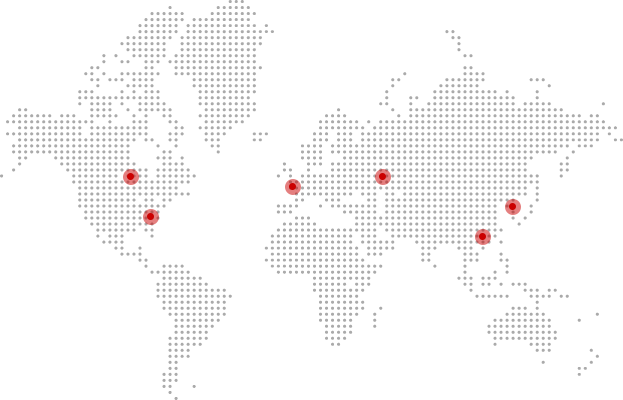CNC Stepover and How It Affects Surface Finish

Image Source: pexels
CNC Stepover refers to the sideways distance your cutting tool moves between each pass. This small adjustment shapes the surface of your part. A smaller stepover creates a smoother finish, while a larger one leaves more visible marks. You need to choose the right stepover to get the best balance between surface quality and machining time.
Key Takeaways
- CNC stepover is the sideways distance the cutting tool moves between passes and controls surface smoothness.
- Smaller stepovers create smoother finishes but increase machining time; larger stepovers speed up work but leave rougher surfaces.
- Choose stepover based on tool size, material hardness, and machine setup for the best balance of quality and efficiency.
- Use larger stepovers for roughing to remove material fast and smaller stepovers for finishing to get a fine surface.
- Test different stepover settings on scrap material and adjust to find the best fit for your project’s needs.
CNC Stepover Basics

Definition
You will often hear machinists talk about CNC Stepover when discussing surface finish. CNC Stepover is the sideways distance your cutting tool moves between each pass during a machining operation. This distance shapes the pattern left on your part’s surface. When you set a smaller stepover, the tool overlaps more with each pass. This overlap creates a smoother surface with fewer visible lines or ridges. A larger stepover leaves more space between passes, which results in a rougher finish and more noticeable tool marks.
CNC Stepover directly affects the quality of your finished part. You can think of it like painting with a brush. If you overlap each stroke a lot, the paint looks smooth. If you leave gaps, the brush marks stand out. In CNC machining, the same idea applies. The right stepover helps you achieve the surface finish you want.
Tip: Always consider the type of tool and the material you are working with when choosing your stepover. Harder materials and detailed parts often need a smaller stepover for the best results.
Measurement
You usually measure CNC Stepover as a fraction or percentage of your tool’s diameter. For example, if you use a 10 mm endmill and set a stepover of 2 mm, your stepover is 20% of the tool diameter. Most machinists use this method because it makes it easy to adjust settings for different tool sizes.
Industry guidelines and manufacturer recommendations suggest typical stepover ranges for different tools. These ranges help you balance surface finish and machining time. Here is a quick reference table:
| Tool Type | Typical Stepover Range (% of Tool Diameter) | Effects and Considerations |
|---|---|---|
| Ball Endmills | 25% to 70% | Smaller stepover improves surface finish and detail but increases machining time; diminishing returns below 30%. |
| 90° V-Bits | 10% to 45% | Larger stepovers drastically increase scallop size and post-machining labor; smaller stepovers improve finish. |
You will notice that smaller stepovers, such as 10% to 30% of the tool diameter, produce a finer finish. However, they also increase the time it takes to machine your part. Larger stepovers, like 50% or more, speed up the process but leave a rougher surface. Most machinists start with a stepover between 1/10 and 1/3 of the tool diameter and adjust based on the material and desired finish.
No formal statistical studies exist for these values. Machinists rely on practical experience and geometric principles to choose the best stepover for each job. You can experiment with different settings to see what works best for your project.
How CNC Stepover Affects Surface Texture?

Scallops and Texture
When you set the CNC Stepover, you control the tiny hills and valleys—called scallops—that form on your part’s surface. A smaller stepover means the tool paths overlap more, which flattens these peaks and valleys. This overlap creates a smoother texture that feels almost polished to the touch. If you use a larger stepover, the tool leaves behind deeper scallops, making the surface rougher and less uniform.
Think about painting a wall. If you overlap each brush stroke, the paint looks even and smooth. If you leave gaps, you see ridges and uneven spots. The same idea applies to CNC machining. Overlapping tool paths with a small stepover blends the surface, while wide gaps leave visible patterns.
Researchers have developed models that show how stepover size affects scallop height. These models use the shape of the tool and the way it moves to predict the roughness of the finished part. Tests on materials like D2 steel show that reducing the stepover lowers the height of scallops and improves the overall finish. Flat endmills usually create smaller scallops than ball endmills when you use the same stepover.
Note: If you set your stepover below 1/8 of the tool diameter, you will see less improvement in surface finish. The returns start to diminish, so going much smaller may not be worth the extra machining time.
Tool Marks
Tool marks are the lines or bands left by the cutting tool as it moves across the material. You can minimize these marks by choosing the right stepover. When you use a smaller stepover, the tool paths blend together, and the marks become less visible. If you use a larger stepover, the tool leaves behind more pronounced lines, which can affect both the look and function of your part.
Scientific studies have tested how different stepover settings change the appearance of tool marks. By adjusting the stepover, researchers found that you can control the width and depth of these marks. For example, in tests with tough alloys like Inconel 718, using a smaller stepover led to fewer and shallower tool marks. The right setting helps you achieve a cleaner, more professional finish.
You should remember that the best stepover depends on your goals. If you want a mirror-like surface, choose a small stepover. If speed matters more than appearance, a larger stepover may work. Always balance your needs for quality and efficiency when setting the CNC Stepover.
Key Factors That Influence CNC Stepover Settings.
Tool Size
The size of your cutting tool plays a big role in choosing the right stepover in CNC. Larger tools let you use a bigger stepover, which helps you finish jobs faster. Smaller tools need a smaller stepover for better detail and accuracy. For example, if you use a 10mm end mill, a 50% stepover means each pass moves 5mm. If you want a finer finish, you can drop the stepover to 20%, or 2mm per pass. This adjustment gives you more control over the surface quality. Always match your tool size to the detail you want in your project.
Material
Different materials react to stepover cnc settings in unique ways. Softer materials, like softwood or plastics, can handle a larger stepover without showing defects. Harder or brittle materials, such as aluminum or steel, need a smaller stepover to avoid tool wear or surface damage. For instance, when you machine aluminum with a 6mm ball nose end mill, you might use a 10-20% stepover for a smooth finish. Softwood can often take a 40-50% stepover without problems. Always test your settings on a small piece before starting the full job.
Machine Setup
Your CNC machine’s setup affects how much stepover you can use. Machines with high rigidity can handle larger stepovers without causing vibration or losing accuracy. Less rigid machines, like desktop CNCs, need a smaller stepover to keep the cut clean. Tool path strategy also matters. Raster toolpaths need a smaller stepover for a smooth finish, while offset paths allow a larger stepover for roughing. Advanced machines can even adjust stepover in real time for the best results.
Here’s a quick table to help you compare:
| Factor | Impact on Stepover Performance | Example Case/Scenario |
|---|---|---|
| Tool Diameter | Larger tools allow larger stepovers for efficiency; smaller tools need smaller stepovers for precision. | 10mm end mill with 50% stepover = 5mm per pass; 20% stepover = 2mm per pass for finer finish. |
| Material Hardness | Softer materials tolerate larger stepovers; harder or brittle materials require smaller stepovers to avoid wear or damage. | Aluminum with 6mm ball nose end mill: 10-20% stepover; softwood can allow 40-50% without defects. |
| Machine Rigidity | High-rigidity machines handle larger stepovers without vibration; less rigid machines need smaller stepovers. | Industrial CNC router uses 50% stepover on aluminum; desktop CNC may need 25% or less for accuracy. |
Tip: Use CAM software or test pieces to find the best stepover in CNC for your setup. Adaptive software can even change the stepover automatically for the best results.
Start your CNC machining project at VMT to see how the right cnc step over settings can improve your surface finish and efficiency.
Optimizing CNC Stepover: Finding the Balance Between Finish Quality, Time, and Tool Wear
Quality vs. Time
When you adjust the stepover in CNC, you face a direct trade-off between surface quality and machining time. A smaller stepover creates a smoother finish, but it also means your CNC machine needs to make more passes. This increases the total machining time and raises production costs. For example, if you want a very fine surface roughness, such as 0.4 μm Ra, you must use a much smaller stepover. This level of quality requires more intensive machining and careful quality control, which can make your project more expensive.
If you choose an intermediate surface finish, like 0.8 μm Ra, you can balance cost and performance. Coarser finishes, such as 1.6 μm Ra or 3.2 μm Ra, allow you to use a larger stepover. This reduces both machining time and cost, but the surface will not be as smooth. Studies show that reducing the stepover in contour surface milling from 0.4 inches to 0.2 inches nearly doubles the machining time—from 85 minutes to 160 minutes. If you also reduce the step depth, the time can increase even more, sometimes over 600 minutes for a single part.
Tip: You can optimize your process by combining roughing and finishing passes. Leave a small stock allowance during roughing, then use a finer stepover for the final pass. This method helps you achieve a good surface finish without wasting too much time.
Impact on Tool Wear
The stepover cnc setting also affects tool wear. A smaller stepover means the tool removes less material with each pass, which can reduce heat and stress on the tool. This often leads to longer tool life, especially when working with hard materials. However, more passes mean the tool spends more time in contact with the material, which can still cause gradual wear.
A larger stepover removes more material per pass, which increases cutting forces and heat. This can cause faster tool wear or even tool failure if you push the machine too hard. You need to find the right balance for your project. Always monitor your tools and adjust the stepover in cnc to match the material and desired finish.
Start your CNC machining project at VMT to see how the right cnc step over settings can help you balance quality, time, and tool life.
CNC Stepover Best Practices: Roughing, Finishing, and Tool Selection for Optimal Results
Roughing vs. Finishing
You need to set different CNC Stepover values for roughing and finishing. In roughing, your main goal is to remove material quickly. You can use a larger stepover and a deeper cut. This approach increases the material removal rate and saves time. For finishing, you want a smooth surface and tight tolerances. You should use a smaller stepover and a shallower cut. This reduces scallop height and improves the surface finish, but it takes more time. The table below shows the main differences:
| Feature | Roughing Operation | Finishing Operation |
|---|---|---|
| Stepover | Large (maximize removal) | Small (minimize scallops) |
| Depth of Cut | Large | Small |
| Feed Rate | High | Low |
| Surface Finish | Rough | Smooth |
| Accuracy | Low | High |
Tip: Find a balance between speed and quality. Start with a larger stepover for roughing, then switch to a smaller one for finishing.
Tool Types
You should choose your tool based on the surface finish you want. Ball endmills work well for 3D surfaces and fine details. V-bits create sharp lines and are good for engraving. Flat endmills are best for flat surfaces. Industry guidelines suggest using sharp, well-maintained tools and the right cutting speed. Coolant can help reduce friction and improve finish, especially in metals. Surface finish charts and comparators can help you check your results.
Practical Methods
Use CAM software to test different stepover settings before you start machining. Try sample cuts on scrap material to see how the finish looks. Always use a finishing pass with a smaller stepover after roughing. Watch out for problems like recutting chips or leaving unmachined areas when you use a large stepover. Keep your tools sharp and your machine stable for the best results.
Note: Start your CNC machining project at VMT to get expert advice on the best stepover settings for your needs.
You now understand how CNC Stepover shapes your part’s surface finish. Always balance your settings for quality, machining time, and tool life. Use this quick checklist:
| Step | Action |
|---|---|
| Set roughing stepover | Use larger value |
| Set finishing stepover | Use smaller value |
| Test on scrap material | Adjust as needed |
Try different settings to find what works best for your project.
Frequently Asked Questions About CNC Stepover
What is the best stepover in CNC for a smooth finish?
You should use a stepover between 10% and 20% of your tool diameter for a smooth finish. This setting reduces scallops and tool marks. Test on scrap material to find the best value for your project.
How does stepover in CNC affect machining time?
A smaller stepover increases machining time because your machine makes more passes. A larger stepover speeds up the process but leaves a rougher surface. Balance your needs for speed and quality.
Can I use the same stepover for all materials?
No, you should adjust the stepover based on the material. Softer materials allow a larger stepover. Harder or brittle materials need a smaller stepover to avoid damage and get a better finish.
What happens if I set the CNC step over too high?
If you set the stepover too high, you will see deep scallops and rough surfaces. You may also leave uncut areas. Always check your part after machining.